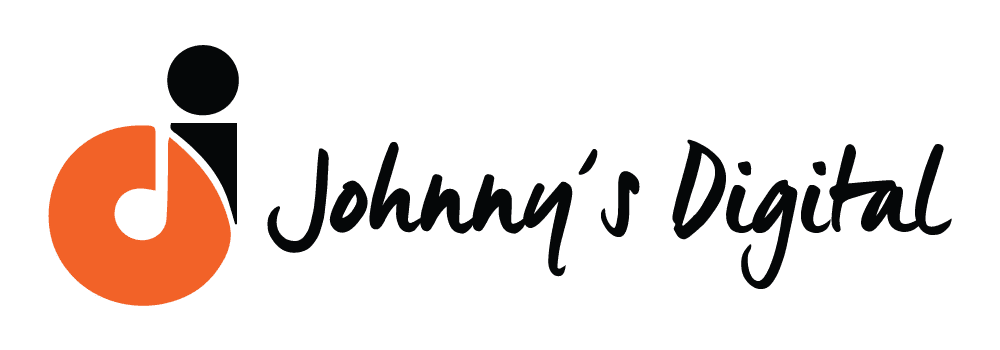Creating an effective and visually appealing website is crucial in today’s digital landscape, and WordPress has emerged as a powerful platform for website design. This guide covers WordPress website design basics and advanced techniques.
1. Understanding WordPress: A Brief Overview
Welcome to the foundation of your WordPress journey! WordPress, a versatile content management system (CMS), stands out for its open-source nature, allowing collaborative development and ensuring continuous evolution. Its user-friendly interface accommodates beginners and experts, enabling seamless content management and customization through various themes and plugins. Supported by a thriving community, WordPress is not just a tool; it’s an ecosystem that scales effortlessly from personal blogs to complex e-commerce sites. Regular updates keep it at the forefront of technology, and its adaptability makes it the ideal choice for individuals and businesses alike.
2. Choosing the Right Theme for Your WordPress Web Design
Selecting the ideal theme for your WordPress web design is a pivotal decision that shapes your site’s appearance and functionality. Beyond aesthetics, a theme must align with your brand identity, offer mobile responsiveness for diverse device compatibility, and provide customization options for a unique touch. Look for themes with an intuitive user interface, prioritizing user experience and navigation. Performance optimization, including efficient code and fast loading times, contributes to the overall success of your site. Regular updates and reliable support channels ensure longevity and troubleshooting capabilities. By exploring demos and user reviews, you gain valuable insights into the practical experiences of others. A well-chosen theme seamlessly integrates aesthetics and functionality, creating a compelling and user-friendly WordPress web design.
3. Navigating the World of WordPress Plugins
WordPress plugins are versatile extensions that enhance the functionality of your WordPress website. These digital tools act as add-ons, providing features and capabilities beyond the core functions of the platform. Covering a vast array of categories, plugins cater to diverse needs such as SEO optimization, security reinforcement, performance enhancement, and content creation. By seamlessly integrating with your WordPress dashboard, plugins empower users of all levels to install and activate these tools efficiently. From must-have recommendations for specific purposes to effective management practices, including updates and deactivation, plugins are crucial in maintaining a secure, optimized, and adaptable website. It’s essential to strike a balance to avoid overload, as too many plugins can slow down your site. Staying abreast of emerging plugin trends and tapping into community recommendations ensures that your WordPress web design remains innovative and tailored to evolving digital needs.
4. Mastering the Art of Content Creation
Content creation for WordPress website design is a multifaceted process that involves crafting compelling and relevant material to engage and captivate your audience. In this dynamic realm, the emphasis is on leveraging the features of the WordPress editor to produce visually appealing and well-structured content. From implementing effective formatting techniques to optimizing images for aesthetic appeal and site performance, content creation in WordPress is about marrying creativity with functionality. Blog posts are strategically crafted to inform and resonate with the audience while including multimedia elements to enhance the user experience. The key lies in conveying information and seamlessly integrating the content with the design, ensuring a cohesive and visually pleasing website that effectively communicates your message to visitors. As you embark on the content creation journey, you wield the power to transform your WordPress website into a compelling digital space.
5. Responsive Design: Ensuring Accessibility Across Devices
Responsive WordPress web design is essential for ensuring accessibility across a diverse range of devices. This approach involves creating a website that dynamically adjusts its layout and content based on the user’s device, providing an optimal viewing experience. Whether visitors access the site from a desktop, laptop, tablet, or smartphone, a responsive design guarantees that the content remains visually appealing and easy to navigate. This enhances user satisfaction and is crucial for search engine rankings, as search algorithms favor mobile-friendly websites. By prioritizing responsive design in your WordPress web development, you create an inclusive digital space that caters to the needs of a broad audience, irrespective of their chosen device.
6. SEO Fundamentals for WordPress Websites
Mastering SEO fundamentals is a cornerstone of effective WordPress website management. Search Engine Optimization (SEO) for WordPress involves implementing strategies to enhance a site’s visibility on search engines like Google. This includes optimizing page titles, meta descriptions, and content with relevant keywords. Utilizing SEO plugins like Yoast or All in One SEO Pack can streamline this process, providing insights and recommendations to improve your search performance. Creating a sitemap, optimizing images, and cultivating high-quality, shareable content is integral to a robust SEO strategy. By incorporating these SEO fundamentals into your WordPress website, you improve your site’s ranking on search engine results pages and enhance its overall accessibility and user experience.
7. Security Measures: Protecting Your WordPress Website
Implementing robust security measures is paramount for safeguarding your WordPress website against threats. As a widely-used platform, WordPress can be susceptible to security risks, making it crucial to protect your site and its data proactively. Keep your WordPress core, themes, and plugins updated to ensure you have the latest security patches. Utilize strong, unique passwords and consider implementing two-factor authentication for extra protection. Explore reputable security plugins like Wordfence or Sucuri to monitor and mitigate potential risks. Regular backups of your website’s data are also essential, providing a safety net in case of unforeseen issues. By incorporating these security measures into your WordPress website management, you fortify its defenses and create a secure online environment for yourself and your visitors.
Conclusion
Congratulations on completing this journey through the essentials of WordPress web design! Armed with this knowledge, you’re not just building a website but creating a digital masterpiece. Remember, your website reflects your creativity and passion, and the possibilities are endless with WordPress. Johnny’s Digital can assist you in creating the perfect design for your website. Our team of experts will work with you to ensure your website is visually appealing and user-friendly. Happy designing!