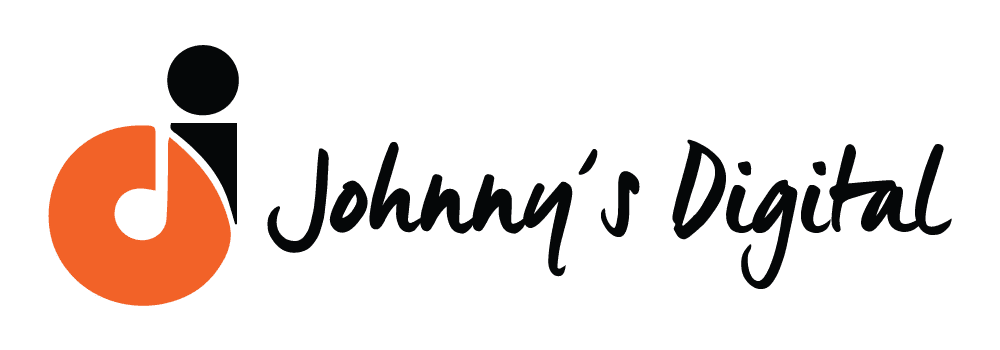If you’ve ever wondered why your website isn’t getting the traffic it deserves, you’re not alone. Many business owners in Florida and beyond build beautiful websites, write solid content, and even run ads, but still struggle to get results. Nine times out of ten, the issue lies in how the website performs for search engines. That’s where a proper SEO audit comes in. Know about the audit from the best SEO agency in Florida.
Now, before you think an SEO audit is some complicated tech process that only coders understand, let us stop you right there. At our agency here in Florida, we help businesses every week walk through this process in a practical, no-jargon way that actually gets results. If you’re asking, “How do I do an SEO audit of my website?” this article gives you the correct steps to do just that.
Why Your Website Needs SEO Audit?
For Example: your site might look great on the outside, but behind the scenes, things might be broken, outdated, or even invisible to Google. That’s traffic and customers are going after visting your site because of flaws. An audit helps you catch the blind spots. It tells you what’s working, what’s not, and what to fix to actually move the needle.
We’re not going to throw around technical terms for you with a checklist you’ll never use. Instead, we’ll walk you through what we actually do when a Florida business owner comes to us asking why their site isn’t performing.
Let’s get into it.
Step 1: Search Your Brand on Google
Start with the simplest step type your business name into Google. What comes up? If you don’t show up at all, something’s off. If your competitors show up above you when someone types your exact name, that’s a red flag. Google should understand who you are and what you offer. If it doesn’t, there’s a visibility issue.
At our SEO Services in Florida, we begin every audit by checking how your brand appears across search. We look at your homepage, your metadata, and your Google Business profile, if you have one. But for now, just note: are you even showing up when people search for you?
Step 2: Open Your Website Like a First-Time Visitor
Next, go to your own homepage and pretend you’ve never seen it before. Ask yourself:
- Can I tell what this business offers in 5 seconds?
- Is the main message clear and easy to read?
- Are there broken links, outdated banners, or slow-loading images?
You’d be surprised how many businesses we audit where the homepage has pop-ups that won’t close or contact forms that don’t even work. Don’t ignore your own user experience. SEO isn’t just about keywords. Google tracks the activity of a visitor on your website. It pays close attention to how visitors behave on your site. If they bounce quickly or can’t figure out where to go, your rankings will suffer.
Step 3: Test How Fast Your Website Loads
Now, open your site on your phone. How long does it take to load?
If it takes more than 3 seconds, you’ve got a problem. Google notices that too. Tools like Screenfly or Responsinator will show you what’s slowing things down, but even without tools, you can usually tell if it’s slow.
A fast, clean site keeps people engaged. If your site drags, you’re losing visitors and probably getting buried in search results. We’ve helped Florida-based businesses jump multiple ranking positions just by fixing slow load times.
Step 4: Look at Your Website Text and Headings
This step doesn’t require any tools either. Just read your content.
Is your main service clearly explained? Do your headings guide the visitor from top to bottom? Does your homepage speak to your customer or just talk about your business?
Too many sites we audit focus on what the company does, not what the customer needs. Change that.
Use words your audience actually types into Google. Say things plainly. For example, instead of writing “ABC cupcakes station” Use “best cupcakes near me” or keywords like that. Clear, simple, and SEO-friendly.
Step 5: Use Google Search Console (If You Have It)
If you haven’t set this up yet, make that your next step.
Search Console shows you information about your website. That how our website shows up on search engines. It tells you:
- Which pages are being seen
- What people are searching when they find you
- Whether Google is having trouble crawling your site
At our agency, this is one of the first places we go during an audit. If Search Console shows errors or pages with zero impressions, that tells us those pages need work or maybe Google isn’t even seeing them. You don’t need to be an expert to understand the basics. You just need to know where to look.
Step 6: Check for Old or Thin Content
Go through your blog, your service pages, and your About section. Are there pages that are super short, outdated, or poorly written?
Google wants to show helpful, trustworthy content. If your blog posts are just 300-words and has old information, they’re probably doing more harm than good. Update or remove them. Add content that answers real questions your customers have. Focus on depth, not just word count.
We worked with a client in Florida who hadn’t touched their blog in over two years. Once we removed the old content and replaced it with well-written, relevant posts, their traffic started to climb again within weeks.
Step 7: Test Your Website on Mobile
Most people search on their phones. So how does your site look on mobile?
Buttons should be easy to tap. Text should be readable without zooming. Menus should be simple. If your mobile site looks like a mess, Google may rank you lower even if your desktop version is perfect. Check your website on Android and IOS as well. Don’t assume it’s working just because it loads on your laptop. We’ve audited websites that looked fine on desktop but broke completely on iPhones.
Step 8: Check Your Internal Links
One thing we always check is how pages connect to each other.
For Example: if someone is reading a blog post and there is a link that guides them to your service page? Or are they left hanging at the bottom of the article?
Internal links keep people on your site longer and they help Google understand how your content is connected. If your site is full of “orphan pages” (pages that nothing links to), they might never get seen. Add links where it makes sense. Think about what your reader might want to click next.
Step 9: Run a Simple Keyword Check
We’re not talking about keyword stuffing. Just look at your pages and ask: “Would I find this page if I searched for the service it offers?”
If not, adjust the title or the first few lines. Use natural, real-world terms people type into Google. For example, if you’re a roofing company is Florida your homepage should mention that clearly.
We’re the Best SEO Agency in Florida, and we’ve ranked pages not with fancy tricks but by making the content sound exactly like how a customer would search. That’s the part most people miss.
Final Thoughts
Doing an SEO audit isn’t about doing everything mentioned on the checklist. It’s about understanding what your visitors see, how your site performs, and what Google picks up behind the scenes. You don’t need to be an expert or hire a full-time tech team to get started.
Just go through these steps honestly. If something feels off, it probably is. Fix it. Improve it. Keep checking in every few months.
And if you need support beyond that whether it’s traffic drops, content help, or deeper analysis reach out to an experienced team. As one of the best SEO Services in Florida, we help businesses like yours turn their websites into strong, reliable sales tools. You’ve already built something. Now it’s time to make it work harder.